FUTABA 9V - Futaba Service Menu & Mode Change


It is only your donations that keep this website going. If we've helped you, please pay the favour forward and help others by keeping this content alive. You can do this by clicking here and donating. Thank you, for whatever you decide to give.
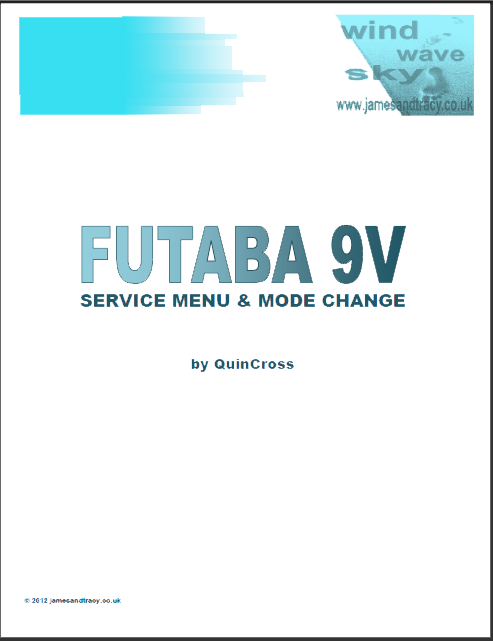 This document gives a 'How To' for accessing the Futaba 9V's service menu, resetting the user password and changing its Stick Mode (Mode 1 or 2) which needs to be done through both software and hardware. There wasn't any information on the internet about this (it is not a radio with a CAMPAC) so as far as I'm aware this is an exclusive. The procedures listed may hold true for other non-CAMPAC radios. Everything in this manual have come from my own disassembly and reassembly of my Futaba 9vAP and the processes in many cases have been fully tested by me. In all cases, please read the disclaimer at the start of the manual - this is not an unofficial manual and has been put together through experience, it is not an official Futaba service manual and so you should not assume that the procedures in it are the 'correct' or 'authorised' way of doing things.
This document gives a 'How To' for accessing the Futaba 9V's service menu, resetting the user password and changing its Stick Mode (Mode 1 or 2) which needs to be done through both software and hardware. There wasn't any information on the internet about this (it is not a radio with a CAMPAC) so as far as I'm aware this is an exclusive. The procedures listed may hold true for other non-CAMPAC radios. Everything in this manual have come from my own disassembly and reassembly of my Futaba 9vAP and the processes in many cases have been fully tested by me. In all cases, please read the disclaimer at the start of the manual - this is not an unofficial manual and has been put together through experience, it is not an official Futaba service manual and so you should not assume that the procedures in it are the 'correct' or 'authorised' way of doing things.-
-
-
- IMPORTANT INFORMATION: There are some procedures for resetting the software that are not listed in the current version of the manual, but are required to complete a stick mode change. These will be included in the next version of the manual, but for the moment you can find these missing instructions for the software reset by clicking here.
-
-
-
- The contents of this manual describe:
- How to access the Futaba Service Menu on the 9VAP
- The Futaba Service Menu and how to use it
- The Futaba Test Menu and how to use it
- How to chance the Stick Mode (Mode 1 or Mode 2) in the software and hardware
- How to set and calibrate the transmitter's voltage readouts (DSC and Transmitter)
-

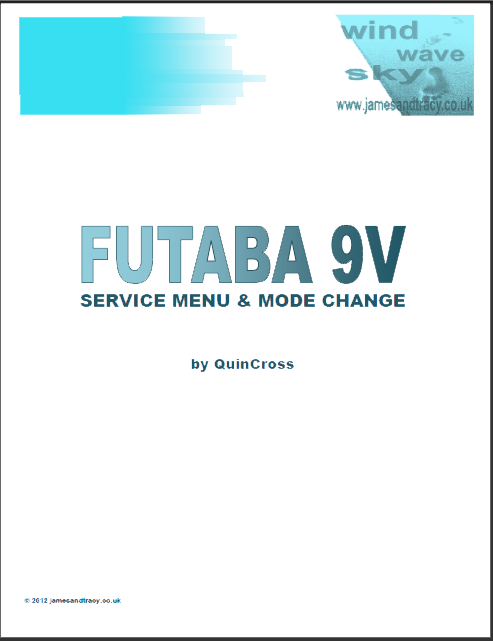 This document gives a 'How To' for accessing the Futaba 9V's service menu, resetting the user password and changing its Stick Mode (Mode 1 or 2) which needs to be done through both software and hardware. There wasn't any information on the internet about this (it is not a radio with a CAMPAC) so as far as I'm aware this is an exclusive. The procedures listed may hold true for other non-CAMPAC radios. Everything in this manual have come from my own disassembly and reassembly of my Futaba 9vAP and the processes in many cases have been fully tested by me. In all cases, please read the disclaimer at the start of the manual - this is not an unofficial manual and has been put together through experience, it is not an official Futaba service manual and so you should not assume that the procedures in it are the 'correct' or 'authorised' way of doing things.
This document gives a 'How To' for accessing the Futaba 9V's service menu, resetting the user password and changing its Stick Mode (Mode 1 or 2) which needs to be done through both software and hardware. There wasn't any information on the internet about this (it is not a radio with a CAMPAC) so as far as I'm aware this is an exclusive. The procedures listed may hold true for other non-CAMPAC radios. Everything in this manual have come from my own disassembly and reassembly of my Futaba 9vAP and the processes in many cases have been fully tested by me. In all cases, please read the disclaimer at the start of the manual - this is not an unofficial manual and has been put together through experience, it is not an official Futaba service manual and so you should not assume that the procedures in it are the 'correct' or 'authorised' way of doing things.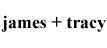

 It is only your donations that keep this website going. If we've helped you, please pay the favour forward and help others by keeping this content alive. You can do this by clicking here and donating. Thank you, for whatever you decide to give.
It is only your donations that keep this website going. If we've helped you, please pay the favour forward and help others by keeping this content alive. You can do this by clicking here and donating. Thank you, for whatever you decide to give.


